Our Blogs
Tech Talk for Non-Techies
Our tech blog website simplifies complex technology concepts and presents them in plain terms to make them accessible to everyone, regardless of their level of tech-savviness. Our team of experts is passionate about Windows and its apps, and we provide informative and engaging content, from software tips and tricks to reviews of the latest apps. We believe that everyone should have access to the tools and knowledge needed to make technology work for them. Browse our articles to find something that interests you and helps you better understand the technology that powers your daily life.
Internet Speed Test

IP Threat Intelligence Explained
Not all IP addresses are the same, and the distinctions go beyond mere uniqueness. There are several risk factors associated with any IP address that

Reasons why you are Experiencing Low WiFi Speed
Internet speed is an important factor for when you are choosing your ISP (Internet Service Provider). This determines how quickly your tasks can be performed

Important Things to Know about Our Bandwidth Test
Ongoing monitoring is required to understand the health of a network. There are times when a quick check lets you know if things are working

How much Speed does Audio Streaming Services need
Audio streaming does not require as much speed as streaming videos. The current speed works well for the streaming of audios. Most often, 0.5Mbps (500

Understanding the Basics of Internet Connection
It is important to understand the workings of the internet when you trying to find solutions to different problems. Tablets, mobiles, laptops, and, PCs can

How to test if your ISP is throttling your Internet Speed
There are multiple reasons for slow internet. Before getting in touch with your ISP, it is advisable to conduct a speed test. Because, this will
VLC Multimedia Player

How to take Automated Screenshots at Certain Intervals from VLC
You can automatically configure the VLC player to take some screenshots at specific intervals for a video you are playing. Snapshots can be captured by

How to Rotate and Flip a Video in the VLC Media Player
Besides playing videos, the VLC media player can do a lot more. As known, these can stream videos from online and also, convert these. An

Find out Video Resolution and Frame Rate using VLC
At times, you might have to find out the frame rate and video resolution for a specific video file. This video resolution means the width
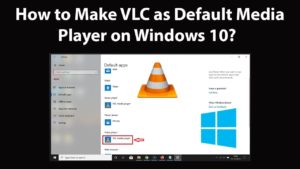
How to make VLC the Default Media Player in Windows
Many laptop and desktop users are now working on Windows. Almost all the software and apps installed in a computer before this was upgraded is
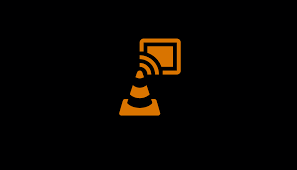
How to Cast VLC Media Player to Chromecast Devices
VLC for Windows PC, Android and also Apple Mac can cast audios and videos to any device that is enabled by Chromecast. This means, when
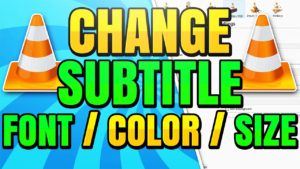
Change Subtitle Font Appearance, Color, Size in VLC
The VLC Media Player is apt for loading external or custom subtitle files. The player can identify and automatically add subtitles to the videos based
Google Chrome

How to Fix When Chrome Keeps Freezing
Google Chrome is a popular, easy-to-use and fast web browser with a big library of available extensions and apps. Chrome is definitely reliable but it

How to Use Chrome to Control the Extensions Permissions
What to know Select the ‘three dot’ menu in Chrome. Select ‘More Tools > Extensions > Details’ In the section ‘Permissions’ section, Choose ‘On Click’,

The Best Plug-ins for Chrome
Google Chrome is a powerful, secure and popular web browser. Due to the many extensions Chrome has, it has managed to get almost 60% of

How to Clear Browsing Data in Chrome for iPod Touch or iPhone
What to know Tap the ellipses (…) in the app on the phone. Select History >Clear Browsing Data Tap ‘Browsing History’ placing a check mark.

How to clear Cache in Chrome on Mac
What to know Click the ‘Menu’ icon in Chrome (three dots vertically) > Tools > Clear Browsing Data To clear the total cache select ‘All

How to Disable Chrome Sync on your Devices
What to know For Android, Open ‘Chrome’ and select the ‘three dots’, go to the ‘Settings > Sync and Google Services’ select ‘Turn off’ For
Other Topics

How to Accurately Identify Your PayPal Account Type: Personal vs. Business
In this article, you will learn the correct way to determine whether you have a Personal or Business PayPal account—avoiding common pitfalls and ensuring you
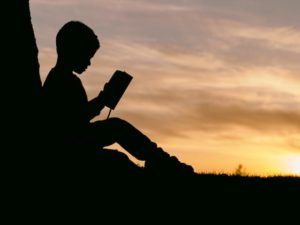
How to find eBooks to read on Windows
With Total eBook Reader, you can enjoy reading books on your PC, laptop, or even Windows-based tablets. As avid eBooks readers ourselves, we compiled a

How to Download YouTube Videos to iPhone or iPad
Watching YouTube videos has become a must-do daily activity for many people, whether it is for leisure, entertainment, studying, or even training. According to a